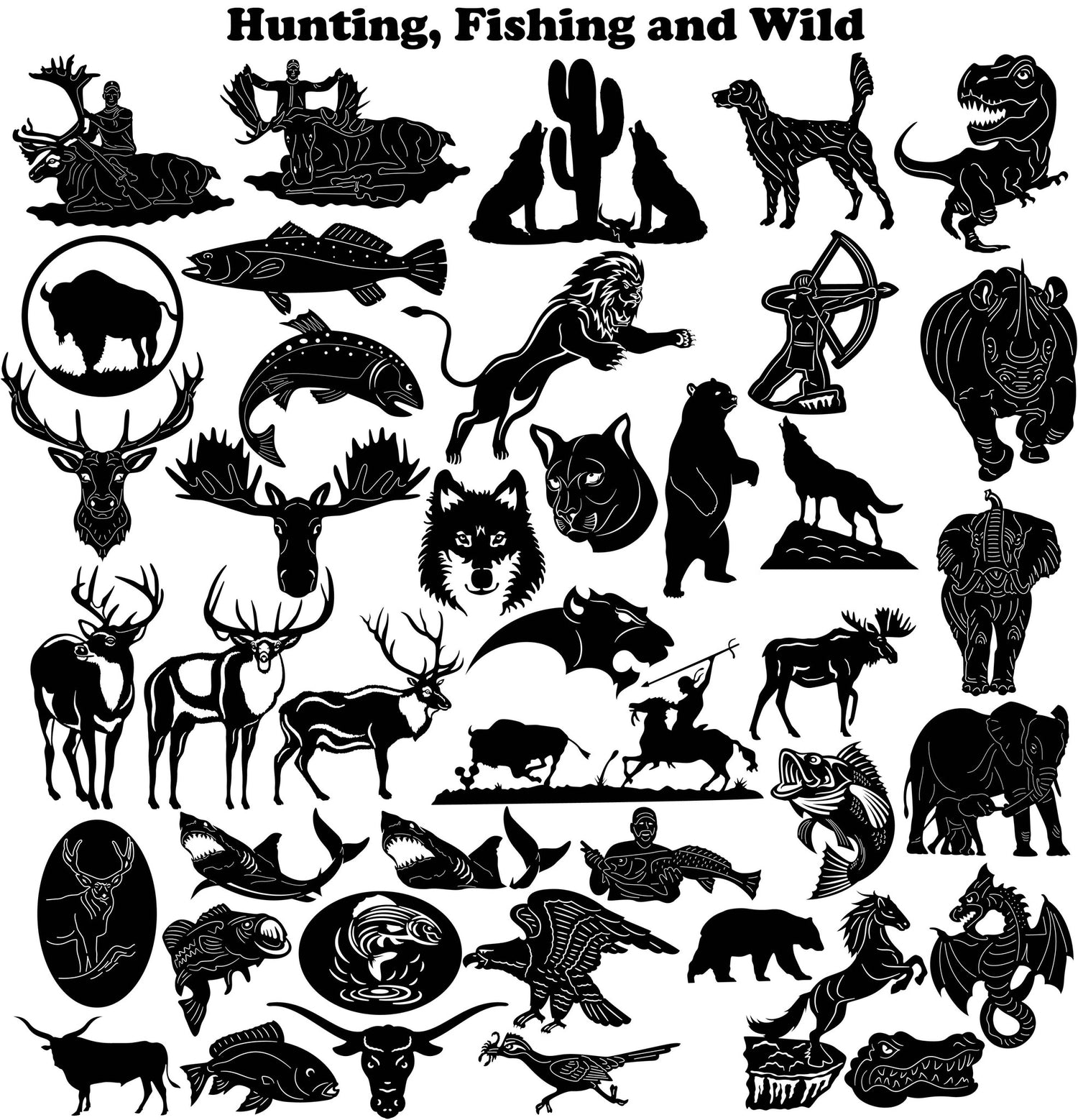The Differences Between .DWG and .DXF Files: Which One Should You Use?
When it comes to design and drafting software, there are a number of file formats you might come across. If you’re working with CAD software, you’ll likely encounter both DWG and DXF files fairly often. These are both open-source formats that have been widely adopted by the engineering and architectural software communities. They are both very similar and will typically only differ in the type of data they are designed to store. DWG files are most often used to store drawings, while DXF files are usually used to store datasets. Both formats are widely supported and can be opened in many different software packages. If you ever find yourself in a situation where you need to convert one of these files to a different format, there are many different options available to you (Ways to Open a DXF File).
In this article, we’ll be taking a look at these two file types and how they compare to one another. Which one should you be using if you need to share your designs with others? Read on to find out!
What is a DWG File?
DWG stands for “Design Web Graphic” and was introduced by Autodesk as a file format for storing CAD data. Since CAD software is largely used for architectural and engineering projects, a DWG file can be used to design anything from buildings to mechanical parts and more. It’s important to note that while the file type was originally developed by Autodesk (more on them below), it’s not exclusive to Autodesk software users. In fact, Autodesk has made the file type available to other software developers as well. In turn, many CAD software developers have also made it possible to import and export DWG files. If you’re using CAD software to create drawings for construction, engineering, architecture, or manufacturing, there’s a good chance your software can open and save DWG files. In addition to CAD files, you’ll also come across DWG files (or DXF files) when downloading architectural blueprints.
What is a DXF File?
DXF File stands for “Drawing Interchange File” and is a file format that’s been around for almost as long as the .DWG file type. In fact, many CAD software developers created their own file types after Autodesk released the .DWG file format. The only difference between a .DWG file and a .DXF file is that the latter cannot store design images and text. Other than that, they’re nearly identical. If you’re designing with CAD software, chances are your software supports both the .DWG and .DXF file types. While the two file types are very similar, they aren’t exactly the same. While they can transfer between different CAD software (and even different operating systems), they may not always fully translate data. And in some cases, one file type may have more functionality than the other.
Differences between DWG and DXF files
As we discussed above, DWG and DXF files are fairly similar. However, there are a few key differences between the two file types. Let’s take a look at each in more detail.
- Image Formatting: When you’re designing with CAD software, you can add images and text to your designs. However, DXF files are limited to storing just drawings and designs. No images or text can be added, which is why DWG files can be used to create architectural drawings.
- File Size: The file size of a DWG file is usually smaller than a DXF file of the same design. This is because Autodesk designed the DWG file to store less data, which means it’s smaller in size. On the other hand, DXF files store more data, and as a result, they’re larger in size.
- Design Style/Language: A DWG file can store more design styles and languages than a DXF file. The most common design languages are either AutoCAD Architecture or AutoCAD Mechanical. However, DWG files can store multiple languages within the file. On the other hand, DXF files can only store a single design language.
Which One Should You Use?
All things considered, the .DWG file type is the best file type for architectural designs. If you’re designing a building or mechanical part, you’ll want to make sure you’re including images and text in your designs. And as we’ve discussed above, .DXF files don’t support images or text. As a result, .DXF files aren’t ideal when you need to include images or text in your designs. On the other hand, .DWG files are a better option when you’re sharing your CAD designs with others. If you’re emailing or uploading your files, you may want to use the .DWG file type. This is because it’s smaller in size and can be easily transferred between different operating systems. On the other hand, .DXF files are larger in size, which means they take longer to send or share.
Conclusion
DWG and DXF files are two file types you’ll often encounter when working with CAD software. They serve the same purpose but are slightly different from one another. While both are used for storing CAD data, .DWG files are the best option when designing architectural drawings. This is because DWG files can store both images and text, which DXF files cannot. If you’re working on a construction, engineering, or architectural project, you’ll likely need to share your design with others at some point. If this is the case, you’ll want to make sure you’re using the DWG file type. This will allow your design team to open and view your CAD design as it’s intended to be viewed.