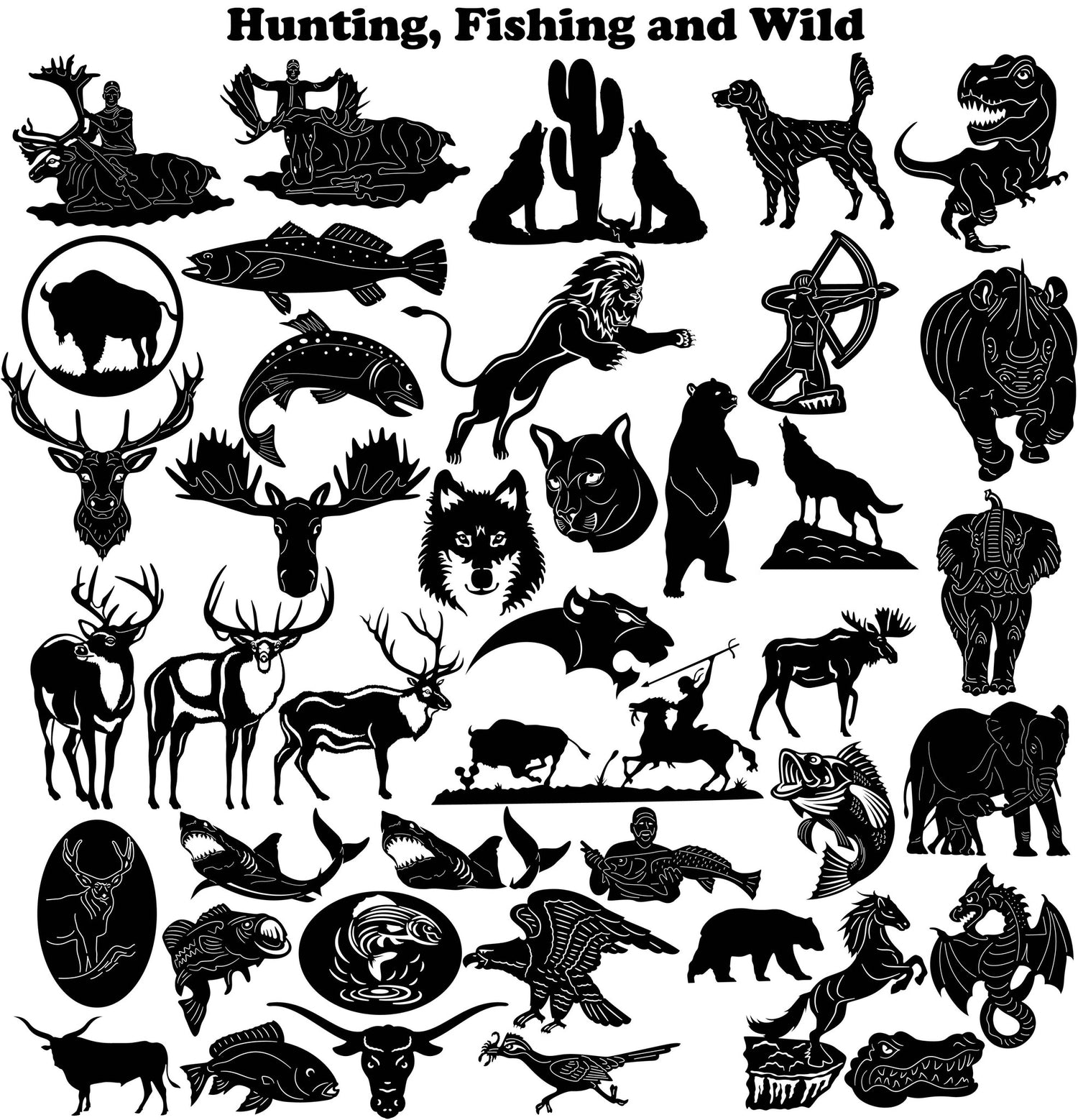Looking to get started with CNC machining, but not sure which file format is right for you? There are a variety of CAD file formats that can be used for CNC machining. The most common CAD file formats are STL, DWG, and DXF. Each one has its own benefits and drawbacks, so it's important to choose the right one for your project.
This guide will break down the most commonly used CAD file formats and their benefits for CNC machining. By the end, you'll have a better understanding of which file format is best suited for your needs.
STEP (.stp, .step)
It's safe to say that this neutral file format is one of the most popular in the present day. It was designed to be an international benchmark and has been considered an industry standard as per ISO 10303-21 since 1994.
Even its abbreviations basically stand for Standard for the Exchange of Product model data.
Pros:
This STEP File is the ISO benchmark.
It uses a mathematical representation of curves that ensures a perfect surface geometry definition.
Great file compression results in smaller file sizes.
Compressed files do not lose in quality.
Supports downward compatibility.
Cons:
Does not support materials or textures.
New updates are rare.
Does not support camera data.
Cannot be directly rendered.
Do not support feature history.
STEP is a solid extension for 3D files processed with CAD software, especially for standard applications.
IGES (.IGS, .IGES)
IGES, or Initial Graphics Exchange Specification, was the first neutral CAD file invented back in the late 1970s. It was primarily used to describe surface geometry and design work.
It does not compute complex surfaces well, so it breaks solid models into several instances that are then combined into a single file. Currently, engineers are moving away from this file format:
Basically, it has a single pro --- it's widely supported. And here are its cons:
Files are represented with solid models and not as surface geometry.
Often misses faces and, sometimes, surfaces with faces.
Cannot carry model-based definition data or product and manufacturing information.
It's frequent that IGES files should be manually repaired.
It's likely that you will not be using IGES files for your manufacturing processes, yet, it should not be overlooked.
DXF (.dxf)
Drawing eXchange Format is another neutral type of coding 3D files. It drives from AutoCAD software. Unlike the native file format of that program, DXF is a cross-platform vector file.
DXF can store 2D drawings, which implies that you can edit individual elements that comprise an image.
Its pro is that it's an open-source file every CAD application can support.
Here are some of its cons:
These files are large in size.
Retains only some types of information such as line work, text, and dimension.
Cannot support application-specific data.
DFX is predominant for exchanging files between AutoCAD and non-AutoCAD owners.
COLLADA (.dae)
Such a 3D format file is widely used within the video game industry. It supports geometry, materials, textures, and animations. COLLADA was adopted by ISO back in 2013 as a public specification.
Most 3D modeling software support this file extension.
It supports kinematics and physics.
It is compatible with most types of 3D modeling applications.
Its con is that it's rather outdated. That's why most companies are shifting toward more modern file formats.
X3D (.x3d)
X3D is a predecessor of the VRML format. It is an XML file format that supports the same features as XRML does, with some additions.
X3D can store appearance-related information. It also adds NURBS encoding of the surface geometry. That's why it has an excellent capability of storing scene-related data. It also supports animations.
Its pro is that it can integrate seamlessly with HTML5 pages. Probably, it'll be a standard 3D file format for the web soon. Its con is that it's still not predominant compared to competitors.
VRML (.vrml)
Virtual Reality Modeling Language, or simply VRML, is a standardized file for 3D interactive vector graphics. These files are coded in plain text and easily can be transferred over the web. It uses a polygonal mesh in order to encode the geometry of a digital model's surfaces. It also can store texture and color.
Its pros are that it can be compressed to a small size. The major con is that it fails to stay up to date.
Parasolid (.x_t, .x_b)
This file type is a geometric modeling kernel that must be licensed to use in CAD software. Its capabilities include model creation and editing utilities. The latter include advanced surfacing, thickening, blending, filling, sheet modeling, and more.
This file is an excellent CAD export option for engineers that use either Solid Works or NX.
Yet, it has more cons to consider:
It's not a standard format.
It does not support the migration of 2D data, including lines and arcs.
Purchasing a license is due.
In case you are using one of the mentioned CAD software, you may opt for Parasolid. Otherwise, you have some better choices to consider.
STL (.stl)
It's another of the fairly common file formats. Its abbreviation stands for Sterolighography, the concept designed back in the 1980s. By that time, CAD file was performing a complementary function to blueprints and other drawings, while the file size was a big deal.
As a result, STL does not support small details and textures. Yet, it's inexpensive, simple to use, and compresses entire files to only several MB in size.
Pros of this type of file format are:
Universal and commonly used.
Small file size.
Great for rapid prototyping.
And respectively, its cons are:
Not a precise representation of a 3D model.
Geometry resolution is poor, leading to issues in the representation of forms.
Does not support the surface geometry of 2D models.
Does not support most common CAD attributes.
Summary
Neutral formats are of extreme usefulness in the world of CNC machining, video gaming, and other niches. They enable the transfer of encoded 3D models and animations all over the internet and between users of CAD software.
You should choose the file type that better suits the designs you work with. Alternatively, just stick to ISO featured, industry-specific standards.