Many of our visitors don't have more experiences or need guides to get the best advantage of our website and use our great collections of free dxf files and premium collections, some of them facing problems during adding the products to the cart or during the payment process while checkout and some of them facing problem how to download the dxf files and use them. Here we will try to get all the most common problems and issues covered to make all our customers satisfied.
In this article
- Adding products to the cars
- Ask a Question about products
- Check out for the free dxf files
- Using a discount code with our premium products
- How to open the .zip compressed file
Adding products to the cart
You can simply shop at the website and take your time to add all the products you need then you will check out for your products once you finish your shopping.
- To add the product to the cart Click and open the page of the product.
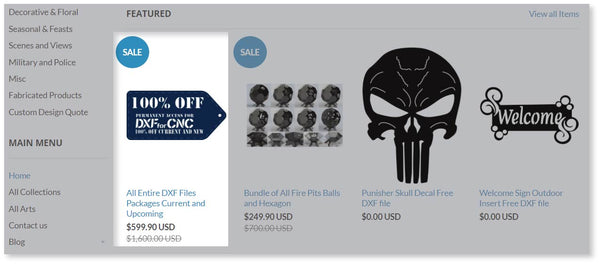
- Click "Add to Cart" or "Download".
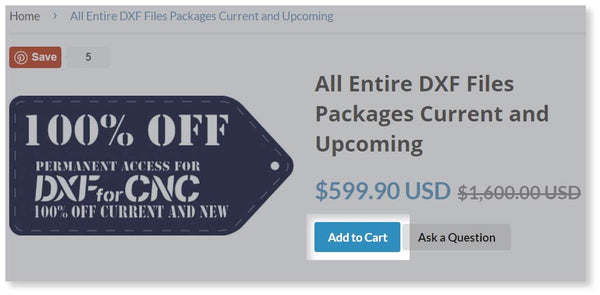
- After clicking add to cart a pop-up screen may open for you if you still need to add more products just close it and your items are saved for you.
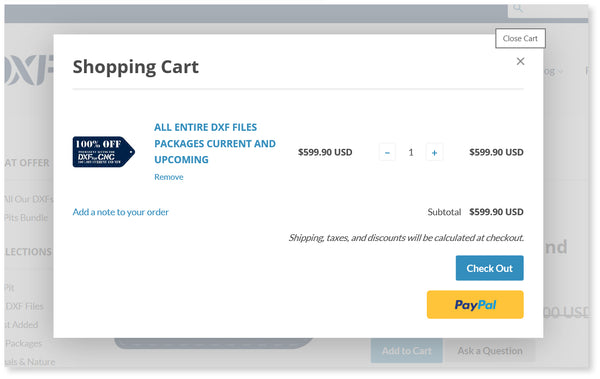
Ask a question about products
- If you still unsure of the product or you still need any clarifications just click Ask a Question.
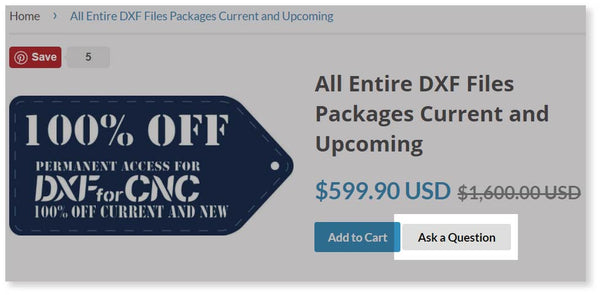
At anytime you can contact us with direct message to Admin@dxfforcnc.com
Check out for the free dxf files
- When you finished your shopping and you added all your products you will see the added products on the Cart at the top of the page.
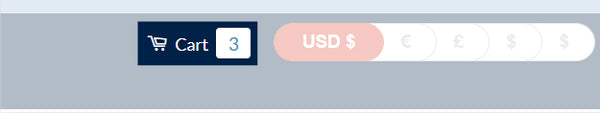
- The pop-up screen will open for you contain all your added products.
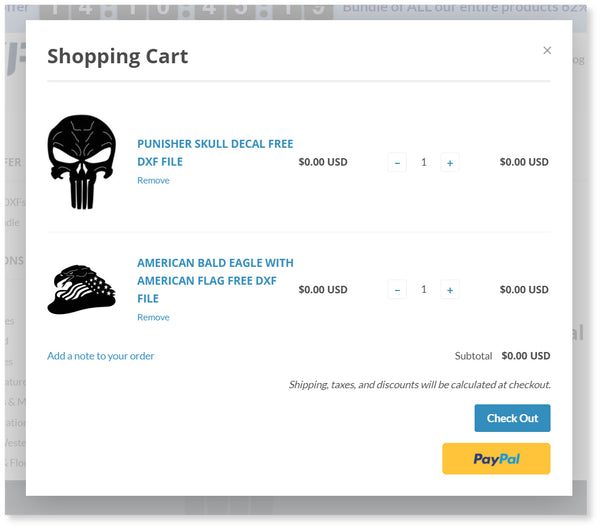
- If your shopping cart contains free dxf files only then you don't need to use your credit card or PayPal account because the Subtotal price is $0.00 USD, just click Checkout or PayPal and be sure that you will not be charged.
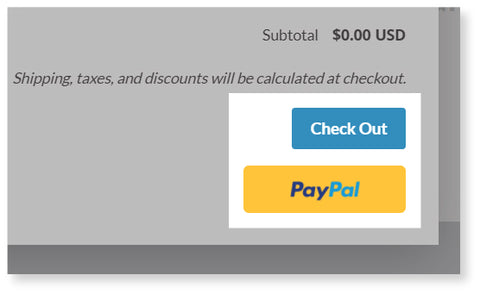
- You will be directed to the page of Customer Information.
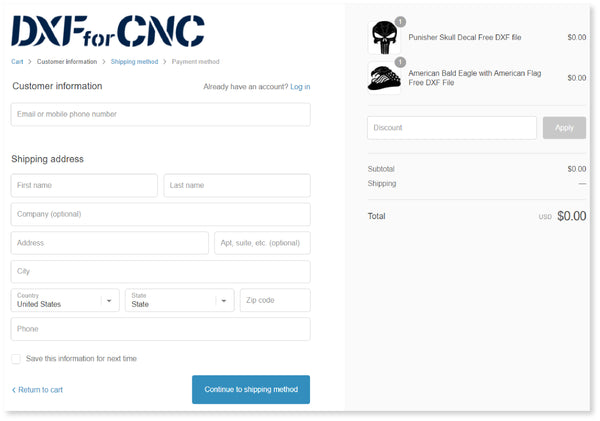
- Complete the required info then click Continue to Shipping Method.
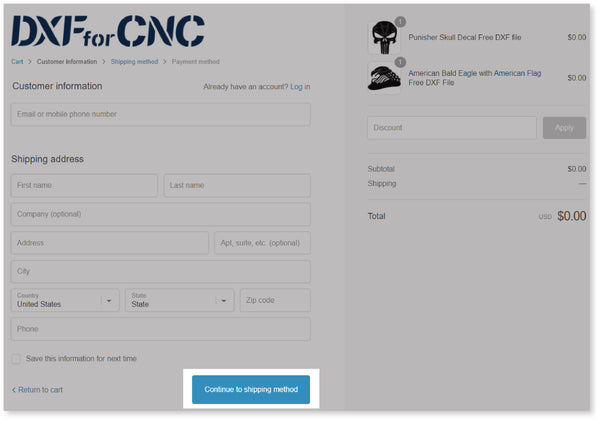
- As all your products are digitally downloadable files so the shipping is free, just click Continue to Payment Method.
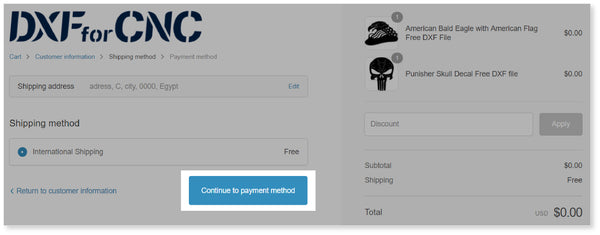
-
You will be redirect to a page with the message "Your order is free. No payment is required". just click Complete order.
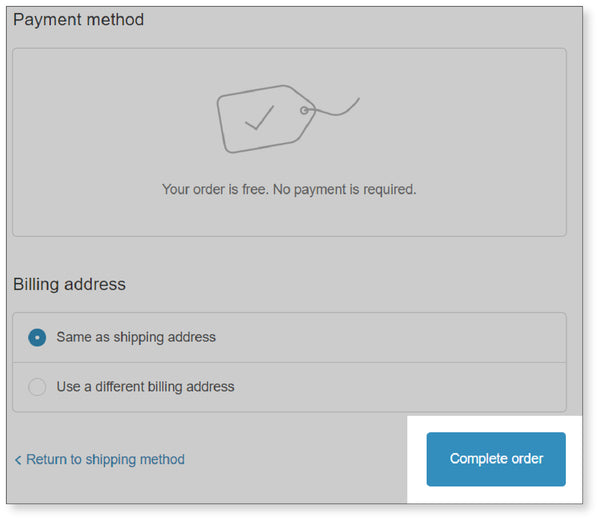
- You will be redirected to Thank you page that contain your order number and details, scroll down and you will see links to download each product.
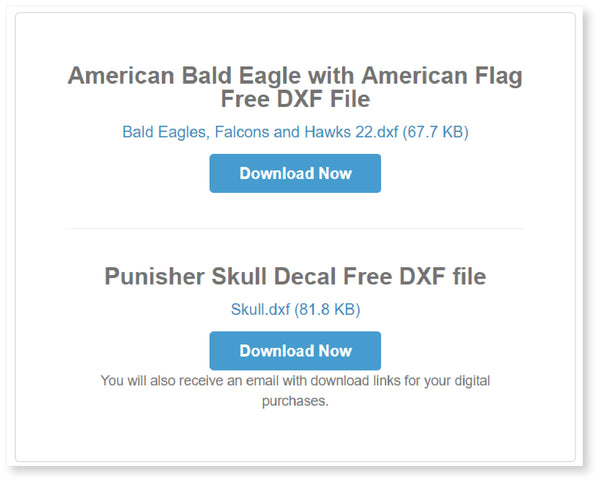
- Also, you will get a message at your email with confirmation of the order that contains a link to view your order and download your files at any time you need. If you don't get this message please check your spam or junk emails if still not, we are always there to help you.
Note:
Be sure to add our email Admin@dxfforcnc.com to your Safe Sender List so our emails will not go the spam or junk emails.
Using a discount code with our premium products
Checking out for the premium dxf files is similar to the free, but here you will choose your payment method (credit cards or PayPal) and you will have the advantage of using our discount code.
- When you finished your shopping and you added all your products you will see the added products on the Cart at the top of the page.
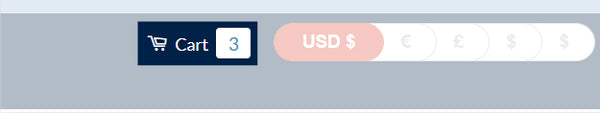
- The pop-up screen will open for you contain all your added products.
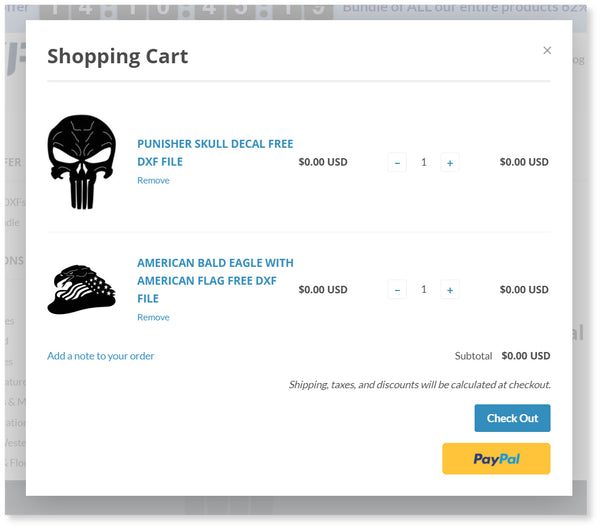
- Check your products and the Subtotal price (before applying the discount code) and then decide what is your payment method:
If you need to pay using PayPal, click the PayPal button.
If you need to pay using your credit or debit card, click the Checkout button.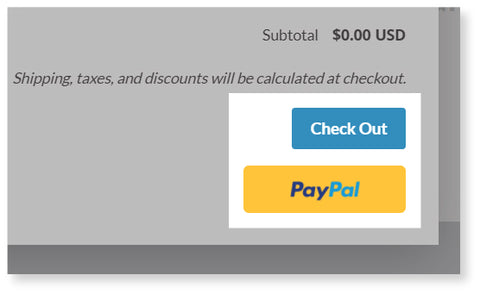
- You will be directed to the page of Customer Information.
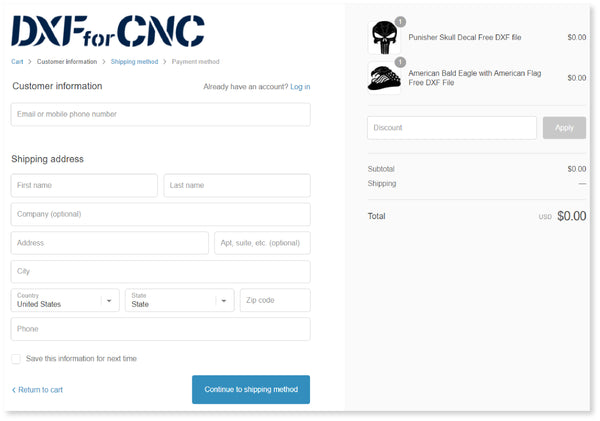
- Complete the required info and write your Discount code and then click Apply. You will see the effect of the discount appears at the subtotal price.
- Check your subtotal price after applying the discount code then click Continue to Shipping Method.
- As all your products are digitally downloadable files so the shipping is free, just click Continue to Payment Method.
- You will be redirected to Thank you page that contain your order number and details, scroll down and you will see links to download each product.
- Also, you will get a message at your email with confirmation of the order that contains a link to view your order and download your files at any time you need. If you don't get this message please check your spam or junk emails if still not, we are always there to help you.
Note:
Be sure to add our email Admin@dxfforcnc.com to your Safe Sender List so our emails will not go the spam or junk emails.

All Entire DXF Files Packages (Bundle) only $1599.99
How to open the .zip compressed file
After downloading the file mostly it will be .dxf file format (which is ready to be used by your machine or software) or .zip compressed file contains the dxf files. To open the .zip compressed file simply right click on it and select Extract and locate the folder or place you to extract to.
If your order contains more than one product you will need to download each product and extract the .zip file separately.

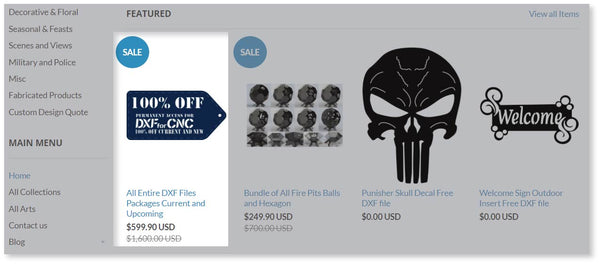
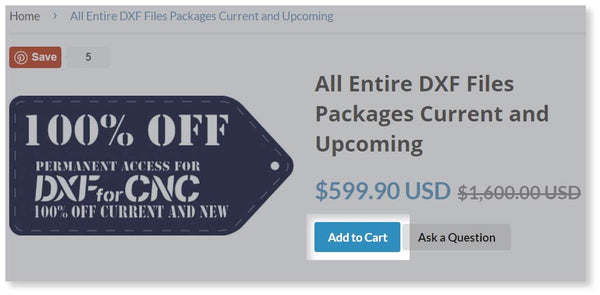
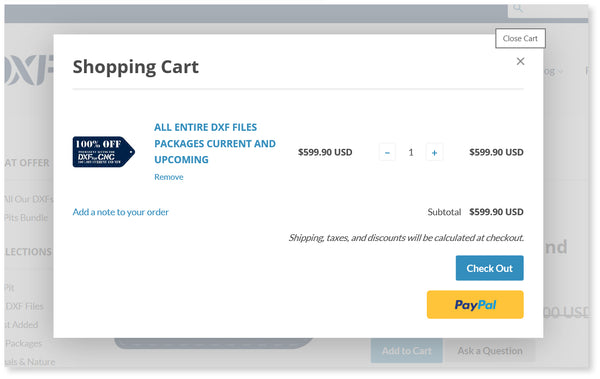
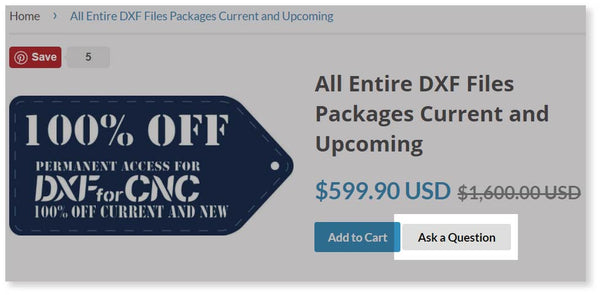
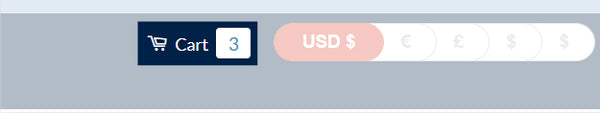
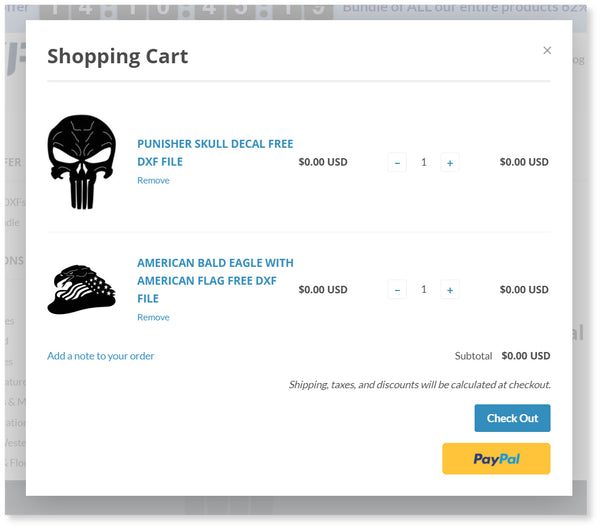
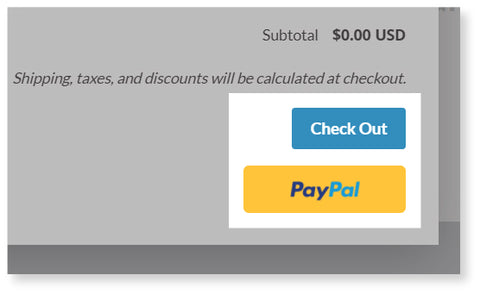
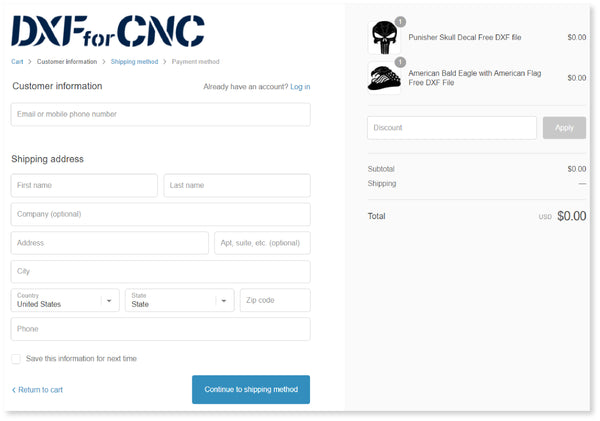
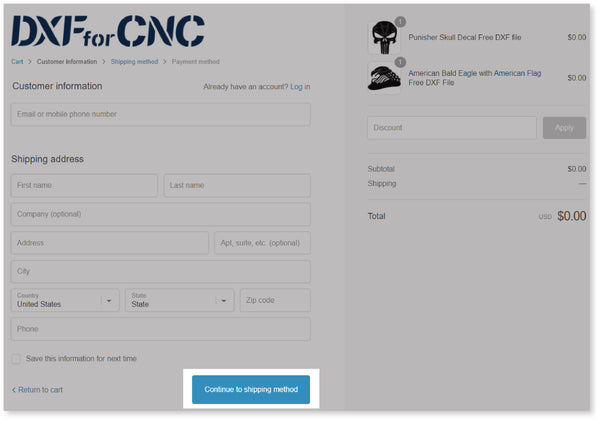
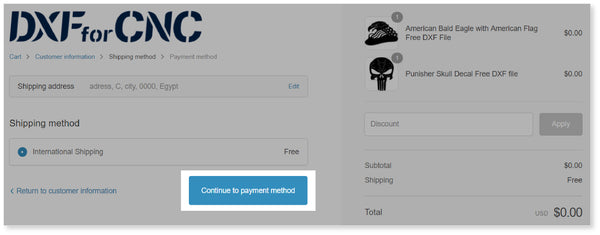
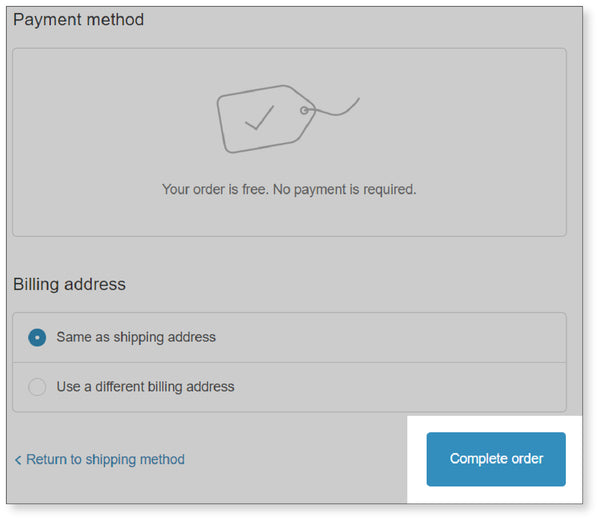
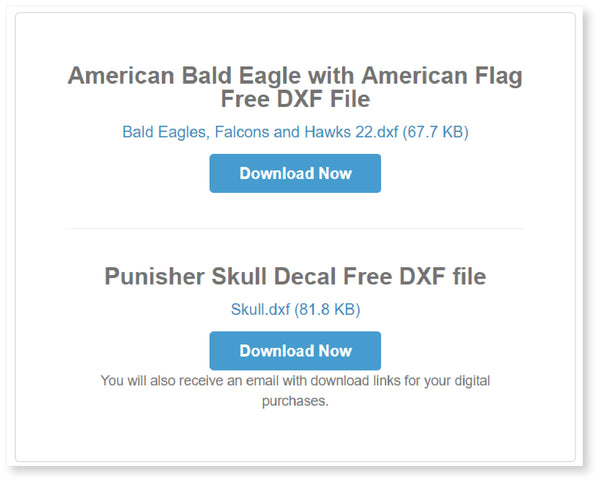





1 comment
Hello
If I send you a picture can you make it into a cut file for me
Regards
Rod